Enterprise Recon Cloud 2.13.0
How Local Scan Works
Local scans can be performed on Targets when the Node Agent is installed locally on the Target host.
When a local scan starts, the Node Agent receives instructions from the Master Server to perform a scan on the Target host. The Node Agent loads the scanning engine locally, which is executed to scan the local system. The scanning engine sends aggregated scan results back to the Node Agent, which in turn relays the results back to the Master Server.
If the Node Agent loses its connection to the Master Server, the local scan can still proceed. Results will be saved locally and sent back to the Master Server once the connection is re-established.
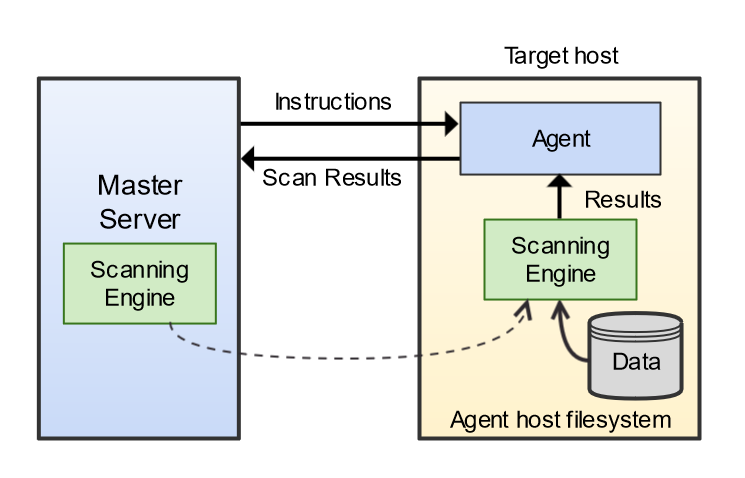
Use the pre-configured Linux cloud Agents to scan cloud
Targets only. For the list of Targets according to the type, refer to
Target Types in the
Add Targets section.
For more information about Agents in ER Cloud, refer to the About Enterprise Recon Cloud 2.13.0
section.
To start a local scan, refer to the Scan Local Storage and Local Memory section.