Enterprise Recon Cloud 2.12.1
How Agentless Scan Works
When an agentless scan starts, the Proxy Agent receives instructions from the Master Server to perform a scan on a Target host. Once a secure connection to the Target host has been established, the Proxy Agent copies the latest version of the scanning engine to a temporary location on the Target host.
The scanning engine is then run on the Target host. It scans the local system and sends aggregated results to the Proxy Agent, which in turn sends the results to the Master Server. Data scanned by ER Cloud is kept within the Target host. Only a summary of found matches is sent back to the Master Server.
Once the scan completes, the Proxy Agent cleans up temporary files created on
the Target host during the scan and closes the connection.
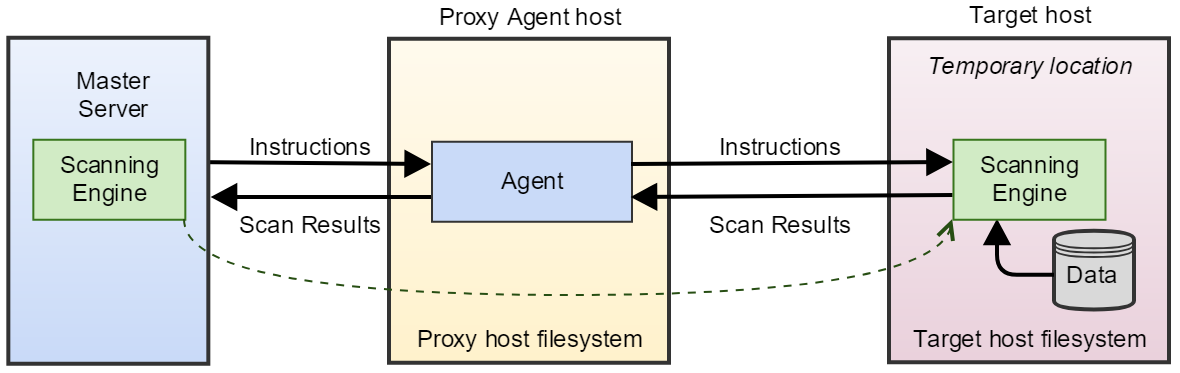
To start an agentless scan, refer to the Perform Agentless Scan section.