Card Recon 3.0.1
Getting Host Name and MAC Address
You will need either the hostname or the MAC address of the Target to assign it a license through the Ground Labs Services Portal.
For more information on how to assign licenses to Targets, see Assigning Licenses.
Windows Systems
- Open the command prompt by doing one of the following:
- At the Start menu, enter cmd and press Enter to bring up the command Prompt
- Go to Start > All Programs > Accessories > Command Prompt.
-
In the command prompt, enter:
hostname getmac
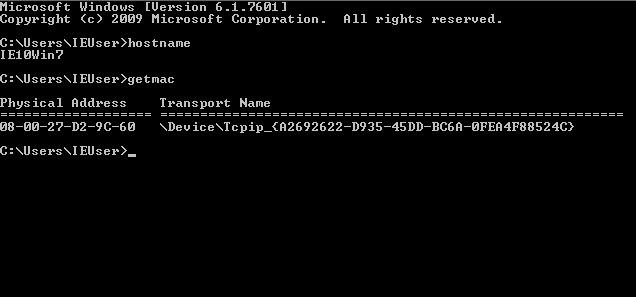
- hostname gets the command prompt to return your Windows machine's host name.
- getmac gets the command prompt to return your machine's MAC address (also known as the machine's physical address).
Unix-like Systems (Linux, Unix, FreeBSD, OSX etc.)
Open the terminal and issue the following commands:
hostname
ifconfig -a
- hostname gets Terminal to return your machine's host name.
- ifconfig -a returns your machine's MAC address (also known as the machine's physical address).
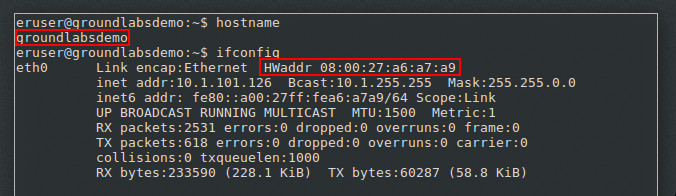
ifconfig -a returns information on your system’s network interfaces. The physical address or MAC address of your system’s network adapter can either be found labeled as HWaddre or ether.