Card Recon 3.0.1
Setting Results Database Options
A results database is used by Card Recon to save and track scan progress.
Card Recon uses one results database per scan. When you start a new scan, Card Recon will begin using a new results database and lose the previous one.
By default, this results database is stored in your system’s memory. This means that when you close and re-open Card Recon, your previous results database (and scan/remediation progress) will be lost.
Configuring the how the results database is saved will allow you to:
- Change the default location where Card Recon stores its results database.
- Change the maximum size of the results database.
- Set a password to encrypt the database.
To begin configuring, click Keep results in memory on the Card Recon dashboard.
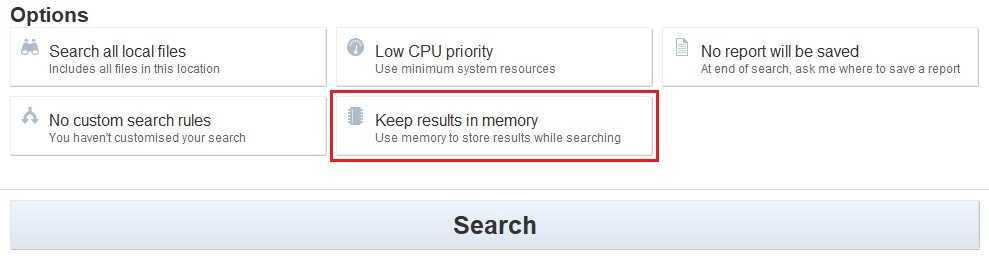
Clicking it should bring up the dialog for configuring how the results database is saved.
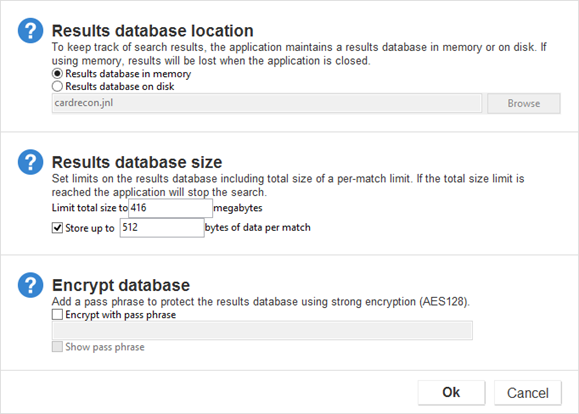
Results Database Location
By default, the results database is kept in system memory.
To tell Card Recon to save the results database to disk:
- Select the "Results database on disk" option.
- Type the path and file name of the results database file that you want to save to OR click Browse to set the location of the results database file.
Results Database Size
The size of the results database is limited to limit its impact on system resources.
The default max size of the results database is 416 MB.
Card Recon will store a given amount of contextual data per match. This data is the contextual match information that Card Recon displays when matches are found.
By default, the size of this match data is 512 bytes.
Encrypt Database
Card Recon can encrypt a saved database journal file.
Click the "Encrypt with pass phrase" checkbox and enter a pass phrase to encrypt the database journal file.